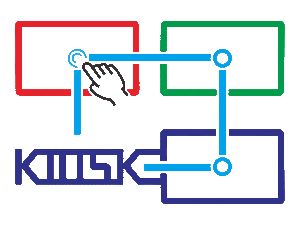
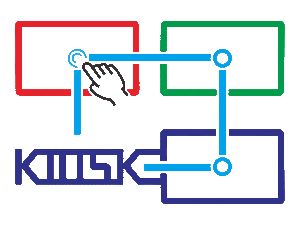
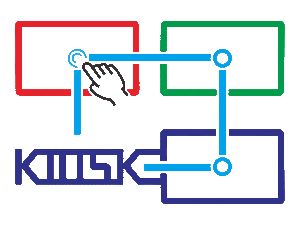
7 Reasons to buy an All-In-One PC
Desktop computers need several components to function. The computer tower houses all the internal parts, such as the chipsets, processor, hard drive, video and sound cards, etc. A monitor, keyboard, speakers, and a mouse are hooked up to the tower to complete the package, plus any additional peripherals, such as a printer or scanner. An all-in-one PC is an entire computer system wherein the internal components of the tower are built into one main component, usually behind the LCD screen or on a base where the monitor is mounted. This setup was made popular by the Apple iMac line of computers, and today, many manufacturers like Asus, HP, Gateway, and Acer are creating their own line of all-in-one desktops. For those who aren't sure if an all-in-one PC is for them, this guide will list the 7 reasons to buy an all-in-one PC.
One of the top reasons to purchase an all-in-one PC is because everything is included, and there's no need to purchase a separate monitor (or other peripherals.) With LCD screens becoming thinner and more advanced, it is possible to integrate the internal parts of the computer into the screen itself. All-in-one PCs have all their components in the retail box. That means it's possible to take the box home and just plug and play. There's no need to buy any additional parts, except for extras like printers and scanners; the computer is ready to perform basic functions like surf the web and create documents. Some say that all-in-one PCs are more expensive than desktop PCs, because flat panel monitors cost more than a typical PC monitor. However, with cost constantly dropping and size increasing, it's safe to say that this issue is no longer a problem.
Monitors for older computers used cathode ray technology, and these monitors were so bulky they often took up about half the space on a desk. Then there's the tower itself, which was so big that it took up the remaining desk space, or it had to be placed under the desk. Trying to hook up peripherals meant getting down on one's knees and crawling under a dusty desk. One of the advantages of all-in-one PCs is that they take up very little space. In some cases, it's even possible to mount the monitor on the wall, freeing up desk real estate. For those who live in small apartments or offices with a small space, this particular feature is quite important.
One way manufacturers save on space when designing all-in-one PCs is by using laptop components or similar technology, allowing these types of PCs to take advantage of the benefits of laptops, without sacrificing computing power. Also, the components inside generate less heat. Both of these translate to savings, in terms of cost for powering the PC and keeping workspaces cool, and it's good for the environment as well.
Buying a computer at the store means one thing; installing it at home on your own. The right cables have to be paired with the right components to ensure the computer will run smoothly. Having the wrong cable or a missing component means a trip back to the store. However, with an all-in-one computer, it's as simple as plugging it into the wall and turning it on. Also, all-in-one PCs are designed in such a way that the ports are located in convenient places, usually below or on the side of the monitor, so that it's easy to connect peripherals and accessories. Aside from easy setup, the all-in-one PC is designed to be as user-friendly as possible. There's no need to fuss with cables or controls, and some even have simple interfaces to help less-than technical users.
Installing a desktop PC at home or at the workplace requires many cables. First, there's the power cable. Then, there's the monitor cable, speaker cables, keyboard cable, mouse cable, and any other peripherals. When left untamed, cables look unattractive, and can also be dangerous. People can trip on them and injure themselves, as well as damage the computer. There are many ways to manage cables, but the user must take the time to formulate a solution. All-in-one PCs are made to reduce cable clutter. In most cases, the only cables are the power cable and the mouse and keyboard cables. It's even possible to do away with these by using a wireless keyboard and a wireless mouse. Some even come with webcams built right into the monitor. Pair that with a wireless scanner and printer and it's possible to have a completely wireless home or office.
Some of the best-looking desktops on the market today are all-in-one PCs. When people spend their hard-earned money on a computer, they want something that works, and looks great on a desk. Just because the computer is a functional machine doesn't mean it has to be ugly. The Sony Vaio L series and the Lenovo ThinkCentre All-in-One are just two examples of beautiful all-in-one PCs that pack a lot of power. Many manufacturers are putting form factor and looks at the top of their priority list when designing these computers.
When manufacturers started building all-in-one desktops, they realized they could add features that would have been difficult on traditional PCs. One such feature that is fast becoming the norm for all-in-one PCs is the touchscreen. Touchscreen all-in-one PCs allow users to interact with the computer right on the screen with their fingers or a stylus. Some even feature multi-touch screens, allowing users to manipulate the screen with pinch, rotate, and scroll two-finger commands similar to tablets. For those who want a full media center, some all-in-one PCs feature HD tuners, remote controls, and even motion controllers to play video games.